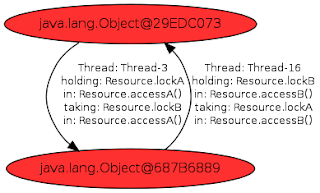How to install OpenMPI-Java
I have been trying out message passing frameworks for Java that can be used in HPC clusters. In this blog, I’m trying to provide installation instructions to quickly setup and try out Open MPI Java in a Linux environment. Pre-Requests: Build essentials gcc Installation Steps: Download OpenMPI 1.8 $wget http://www.open-mpi.org/software/ompi/v1.8/downloads/openmpi-1.8.1.tar.gz Create a directory which you want to install openmpi $mkdir /home/ charith /software/ openmpi -build 3. Extract downloaded gzipped file and change into the extracted directory $tar -xvvzf openmpi-1.8.1.tar.gz $cd openmpi -1.8.1 4. Configure the build environment with java enabled, using the following command $ . /configure --enable-mpi- java --with- jdk -bindir="path to java bin directory " - -wi th- jdk -headers="path to the java directroy which have jni . h" --prefix="Pat